IFTTT is short for “If this, then that,” and the core building blocks of the service are based around that simple, cause-and-effect relationship. A trigger event happens, and a resulting action occurs. One example of a potential recipe: If you like a photo on Instagram, then IFTTT automatically saves that photo to the Dropbox folder of your choosing. IFTTT is an automation that will enable you to connect 2 services so that, when something happens with one service, a trigger goes off and an action takes place automatically on the other.
If you own the Philips Hue smart lighting system, for instance, you could use IFTTT to automatically turn on a light every time you’re tagged in a Facebook photo. In another example, you could use IFTTT to automatically email readers when they comment on your WordPress blog. There are numerous combinations (also called recipes) on IFTTT that can make your life easier. IFTTT currently supports more than 110 services (also called channels) including Android devices and Apple iOS apps like Reminders and Photos, as well as websites like Facebook, Instagram, Flickr, Tumblr, Google Calendar, Google Drive, Etsy, Feedly, Foursquare, LinkedIn, SoundCloud, WordPress, YouTube, and more.
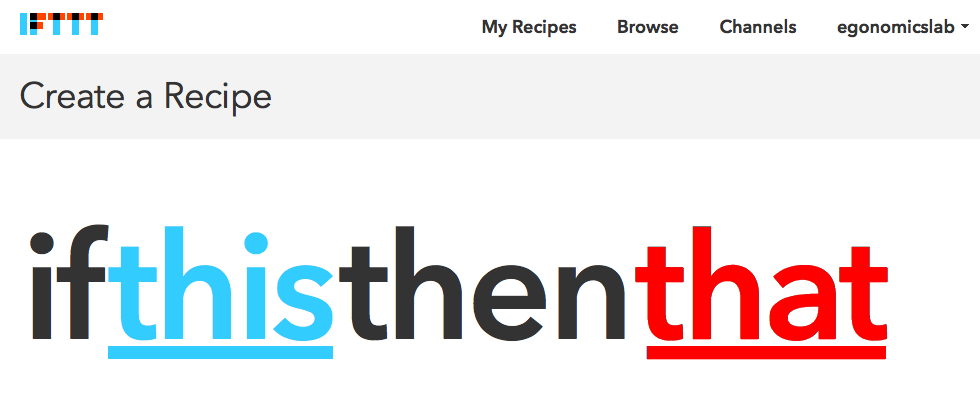
How does IFTTT work?
Join
Sign up for an account on the IFTTT website. It’s a one-step process that only requires an email, username, and password. Once finished, you will see that IFTTT has automatically created a recipe for you (this recipe will send a recommended recipe to your email inbox every day). From here, IFTTT should show your dashboard.
Dashboard
On the dashboard, there is a brief explanation of how IFTTT and recipes work. The “This” in “If This, Then That” stands for a trigger, while the “That” stands for an action. These two linked events create an IFTTT recipe. Thus, referencing the Philips Hue example we mentioned earlier, the trigger could be a Facebook photo tag and the action would be the Philips Hue light turning on.
Egonomic Recipes
Also on the dashboard, you will see links to create custom recipes or browse (and then use) recipes already created by other IFTTT users. You can also share recipes and save recipes to a favourite section on your dashboard. If you’ve added a recipe to your dashboard, you will have options to turn off, delete, and edit that recipe.
